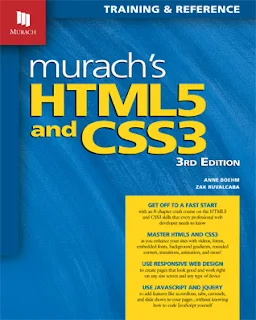Murachs HTML 5 and CSS3 3rd Edition
My book review
Crash course!!!
The rear cover of this book says “Get a crash course and start building pages like a pro...”. I wish that Murach would get away from this "crash course" idea. I firmly believe that learning takes time and that we learn at our own pace. If we try to cram in too much at once, then a lot might be lost.
That said, I found this book to be a very good learning tool but even better as a reference book. I am experienced in HTML and CSS but as you know, these topics are moving targets that do not stay still for very long. So having a good reference book is essential for anybody in this field and I must say this book fills this gap very well. It is well written, the examples work well and is very up to date with the latest features of CSS and HTML. I certainly would recommend this book as reference and a training book.
That said, let’s go through Chapter by Chapter to find out what I learned in the book.
Chapter 2 – How to code, test and validate a web page.
The chapter is well explained but I think a discussion of things like
ID's and attributes and classes might be a bit early at this stage.
What is a "Boolean"? You did not explain the concept.
Page 54 – You should have explained what CSS is, not just what it does.
Page 78 – Do we really need a discussion of "Validation" here? Could this be left until later?
I am finding the idea of using adjoining pages useful.
Chapter 3 – How to use HTML to structure a page
Well explained. All the examples worked very well which is good to see.
Chapter 4 – How to use CSS to format the elements of a web page
Page 132 – "HSL" and "HSLA" values are new to me. It was also interesting to learn about "normalize.css". I might us it in my pages from now on.
Page 136 - The lesson about "relational selectors" was interesting. Some of it was new to me.
Page 140 – The discussion of "pseudo classes" and "pseudo elements" was new and very educational.
Chapter 5 – Box model
This chapter was easy to follow and the examples worked well. Things are building up nicely so far.
Chapter 6 – How to use CSS for page layout.
The explanation of "float" and "clear" was well explained. This chapter was clearly explained.
Chapter 7 – How to use work with lists and links.
Page 243 - was new to me and on Page 254 I leaned about "accesskey" and "title" for the first time.
There was a useful discussion about the difference between “block” and “inline” elements and there varying purposes.
I followed all the examples and they all worked well. No mention of Tables so far!
Chapter 8 – How to use Responsive web design.
This was one chapter I struggled with. I think a beginner would get a bit lost here. I ran the examples at the end and it took me a while to get them to work. I feel this is a fairly advanced topic and probably should be left to the later chapters.
Chapter 9 – How to use work with images.
Page 331 - "figcaption" and "figure" are new to me.
Chapter 10 – Tables.
Page 353 - "thead" and "tfoot" and are new to me.
The lesson on "border-collapse" and "border separate" was interesting and new to me.
Page 358 – lesson on figcaption was new as was the ideal of using "pseudo classes" to format the table.
I though the lesson on accessability was hard to understand at first. Also, the "nowrap" was new to me. So I learned a bit here.
Chapter 11 – Forms.
Quite a bit about this chapter was new to me. I did not realize just how many form items are now covered by HTML5. I had thought that things like "date pickers, regex, file upload controls, range controls" etc belonged either to JavaScript or PHP etc. It was a revelation to see how much HTML5 has changed the way we do forms. I feel it makes it easier to do things on the client side, rather than on the server side makes programming much easier. The whole chapter on forms was a good lecture through and through.
Chapter 12 – How to add audio and video to your website.
The majority of this chapter was not new to me. I was surprised about the lesson on defaulting back to Flash. It was interesting to learn about the "Miro Video" converter.
Chapter 13 – How to work with fonts.
Page 456 and 457 – How to use the CSS3 @font-face selector.
This topic was completely new to me and I know it will be useful to include other fonts in my websites from now on.
Page 458 and 459 – Learning how to use "Google web fonts" was an interesting lesson.
Page 462 – Leaning how to format fonts for printing was another new and interesting lesson.
Chapter 14 – How to use CSS transitions, transforms, animations and filters.
I went through this chapter and found it very interesting. I am not sure of the value of transforms and transitions – I feel that they could make your website look cheesy if overused.
The article concerning the accordion was well written and interesting as was the example of the slideshow. I was pleased to see that all the examples worked well.
Chapter 15 – JavaScript and JQuery for the non-programmer.
Page 503 – The explanation of the "DOM Hierarchy" was well explained.
Page 504 – Methods and Properties for DOM Scripting. This is where things started to get a bit heavy. You are getting into programming at this point and a non-programmer might find this subject over their heads.
Page 512 – Learning about the "CDN" was interesting.
Chapter 16 – How to use JQueryUI and the JQuery plug-ins to enhance your applications.
I have had previous experience of using JQueryUi widgets and controls. It is pretty easy for anyone who knows HTML and CSS.
Your book explained the process very well. I downloaded a few of the plug-in examples and they all worked very well. Easy to understand.
Chapter 17 – JQuery Mobile.
I am very glad that the authors included a chapter about "JQuery Mobile". I had never heard of this program before. This turned out to be one of the more interesting chapters. I followed the examples and they all worked well. I feel that it makes sense to design a website for mobiles and tablets rather than use responsive web design. This chapter was a revelation.
Chapter 18 – How to design a website.
I have tried in the past to do design only to find out that I was not very good at it. I went through this chapter and found it was well written and informative without getting into too much detail.
The author did a good job to explain the concepts of "usability and simplicity". I also liked the explanation about using the homepage to sell the site.
Your "9 guidelines" for developing an effective home page made a lot of sense.
The discussion of "prototyping" and "top down design" was interesting and informative.
Chapter 19 – How to deploy a website to a server.
I hope the authors don’t mind but as I have had plenty experience in uploading files to a server, I did not study this chapter in any depth.
In conclusion
I very much enjoyed reading through this book and trying out the examples contained within. I feel this book excels as a reference book rather than a tutorial. I feel that it is written more for the intermediate to advanced user rather than the novice. Someone completely new might get overwhelmed. But I would certainly keep this book with me in future when I do my next project.
Thank you Murach and keep up the good work and I look forward to seeing what you come out with next.
Cheers
Gerry Gates